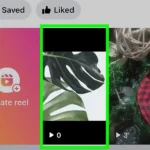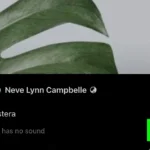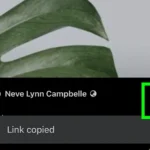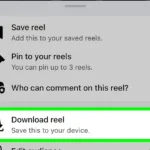Facebook Reels are short-term videos replete with audio, music and special effects. As the name suggests, these reels are offered by Facebook, owned by Meta Platforms. Similar to main services available on Facebook, Meta Platform hosts reels, which are user-generated content, with a strict restriction of only 60 seconds for each piece and a 9:16 aspect ratio.
In this blog post, we will cover FB reels download methods.
History of Facebook Reels
In 2021, Facebook started showing vertical videos up to 30 seconds for their American and Indian users. Meta Platforms released Facebook Reels in the USA in September 2021 after India banned TikTok, before releasing it on a global scale in 150 countries in February 2022.
Offers of Bonus
Facebook introduced the Reels Play Bonus as “Challenges” on their platform in October 2021. They launched it as a reward for outstanding reel creators. Facebook announced “a $1B bonus dispersed over the course of 2021–2022” and called it as a way to “monetize and compensate creators for their content.”
The Reels Play Bonus program was primarily introduced in the USA, Canada and Mexico and later expanded as the invite-program to select groups in other countries.
Requirements
- Facebook has launched a new way to allow creative content composers to participate in the Reels Play Bonus Program and make a handsome amount of money up to $4,000 per month.
- Each month, content creators can participate in several consecutive, cumulative challenges. In case each of your 5 reels receives 100 plays, you will get to earn $20.
- Once you complete the current challenge, you will be allowed to solve a new one. If each of your 20 reels receives 500 plays, you will receive $100.
- Challenge progress, at the starting of each 30-day bonus period, will be reset to #1.
AD Monetization Platform
In February, 2022, Facebook started testing an ad monetization platform for Reels content, allowing users to monetize their creations in another way. The company claimed to implement monetization in a phased manner.
By the middle of March, 2022, all the countries having an in-stream ad monetization program were able to access overlay ads on Facebook reels. The overlay ads are available in Sticker Ads and Banner Ads.
How to Download Facebook Reels?
If you want to download a Facebook reel, there is more than one way to save the content (reel or video). In the next section, we will describe how to download a Facebook reel that you or someone else has uploaded on the platform, with help of online tools.
Saving Facebook Reels on an Android or iPhone
- Tap the three-dot menu and choose “Download Reels” to save reels that you have created and shared on Facebook
- You can download Facebook Reels directly from an Android or iPhone only.
- You can use an online tool on your personal computer, laptop, tablet or smartphone to download reels created by others.
Visit Your Profile in Facebook Mobile App
- It is not possible on your computer. You need to use a mobile app on your smartphone (Android or iPhone).
- After opening the app, tap your profile picture next to “What’s on your mind” in the top left corner.
Tap Reels
You can see Reels to the right of Posts and Photos of your profile cover photo.
Tap the Reel to Be Downloaded
If you have enabled account linking, you will see Stories that you uploaded from Instagram in your Facebook reels section.
Tap •••
You can see the three-dot menu item on the right side of your mobile screen just below the “Send” button.
Tap Download Reel
- You will find it at the top of the menu next to a download icon.
- Search in your gallery or camera to find the FB reel to be downloaded.
- If the reel has someone else’s original audio or if the reel is a remix of original audio and another reel, the downloaded reel will have no sound.
Online FB Reels Downloaders
You must have the URL of the reel that you intend to download
In a web browser or within Facebook’s mobile app, tap or click the “Share” icon (It appears as a curved arrow) and then choose Copy Link to save the URL to clipboard.
Find a Safe & Secure Digital Downloader
Type the keyphrase “Facebook Reel Downloader” in Google and you can see plenty of sites offering the specific feature for free. Make sure to choose a reputable site so that you don’t end up falling pretty to malware or anything suspicious while downloading Facebook reel.
Some popular and reliable sites are:
- FDownloader.net
- Publer
- SnapSave
The advantage of downloading with an online tool is that audio will not be mute in case it’s someone else’s original audio or mixed with an original audio.
You can use a smartphone, tablet or computer to download FB reels online.
Paste the URL into the Text Bar
- Every downloader contains a different text but the purpose remains the same – “Paste the Reel URL here”.
- If there are options, select the size and resolution for your download. Keep in mind that higher resolution means the reel will occupy more space.
Download the Reel
Once the site completes the task of retrieving FB reel content, you can download it to your device.