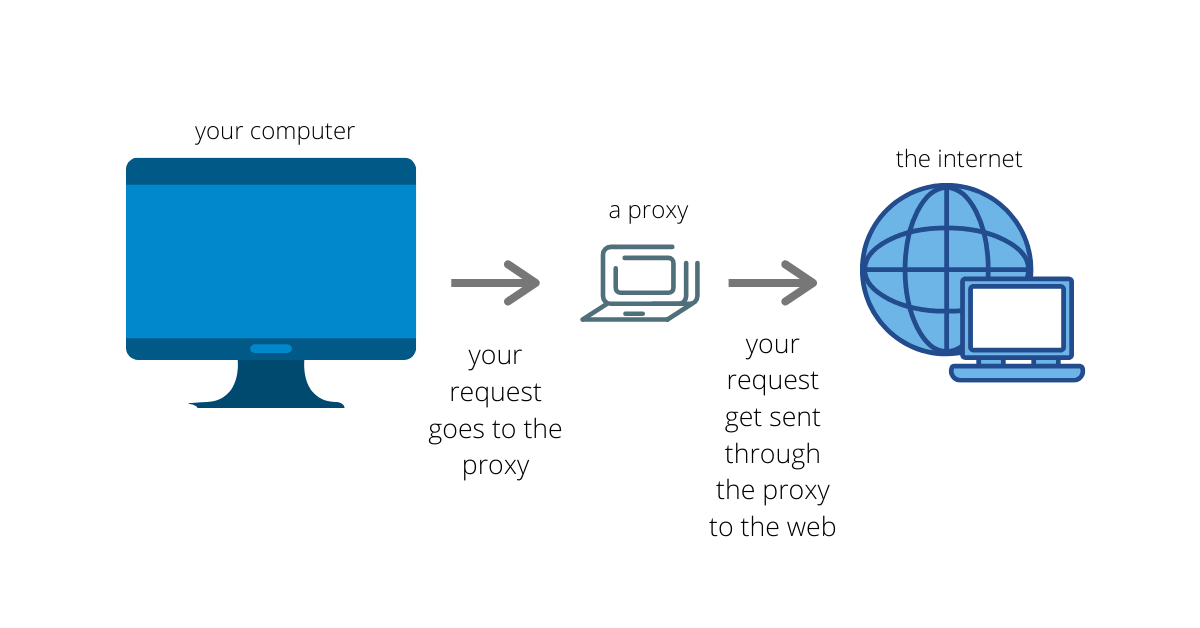Have you ever seen the “this video is not available in your country” or “video unavailable” error on YouTube? It’s truly frustrating seeing the message on the most popular video-sharing platform in the world. Do you know what it means? It means your YouTube has been blocked by geo-restrictions, network filters or anything preventing access. Fortunately, there are a few YouTube unblockers to overcome the problem.
With a VPN
A VPN encrypts a user’s internet connection and routes it via a remote server, making it look like that the user is accessing the internet from another location. This tool safeguards your online identity by masking your IP address, enabling you to bypass any filter or regional restriction and access YouTube from anywhere in the globe.
With a Proxy Server
A proxy server functions as a layer between a user and the internet. As a user, you will be able to change your IP address, bypass geo-restrictions and finally unblock YouTube sites and content. To use it, you have to find a proxy server in another country where your favorite YouTube content is not blocked. Next, you need to enter the IP address and port number of the proxy server in your browser’s setting. The proxy server will route your traffic via a different IP address, enabling you to access your YouTube content. You can convert youtube videos to wav files also.
Make sure to choose a proxy server that offers fast speeds, great uptime and unlimited bandwidth. We suggest using HTTPs-enabled proxies which can encrypt all the traffic so that it is impossible for others to see which sites you are visiting and the data moved between them.
With Google Translate
Google Translate provides a free translation service that allows users to translate both text and web pages from one language to another. The method may seem a little unnatural, this is really helpful in unblocking your favorite YouTube content.
With a Tor Browser
If you don’t mind unblocking YouTube videos via a web browser, using Tor Browser is not a bad idea. This is a free-to-use and open-source web browser allowing users to keep their online activities secret and bypass geo-restrictions. You need to download Tor Browser and install it from the official website.
With a Browser Extension
Wondering how to download YouTube videos with a browser extension? Read to learn more.
A browser extension, also referred to as an add-on., enables additional functionality to your browser. If you want to unblock YouTube content, you need to find and install an add-on allowing you to do this. These extensions are easily available for popular web browsers like Firefox or Chrome.
When downloading extensions, you should do adequate research so that you don’t end up downloading a non-reliable and unsafe add-on or what may contain malware that can steal your personal details. Beside security concerns, some extensions may slow your browser and consume more resources, affecting your browsing experience.
With URL Modification
This is an easy, quick, safe and clever way to unblock YouTube content. URL modification is particularly useful for students and employees. Network administrators often add their URLs to a blocklist to block websites. Therefore, if the YouTube URL i.e. http://www.youtube.com is blocklisted, you can type https://www.youtube.com in the address bar to bypass the network administrator’s maneuvering. This may serve as a trick for the firewall on the network, allowing you to access the YouTube content.
This method is highly effective in some cases. However, it is not a full-proof strategy. Network administrators may block YouTube’s HTTPS URL and the method may prove useless. The method does not work for the censored or geo-blocked content in your region.
Download YouTube Videos
Though a common hack, this is a clear violation and may lead to legal action. Hence, though it is an easy way to unblock your preferred YouTube content, we won’t recommend downloading videos off YouTube.
Keep in mind that YouTube considers downloading videos via a third party illegal and clearly states that such an attempt is a breach of their Terms of Services.